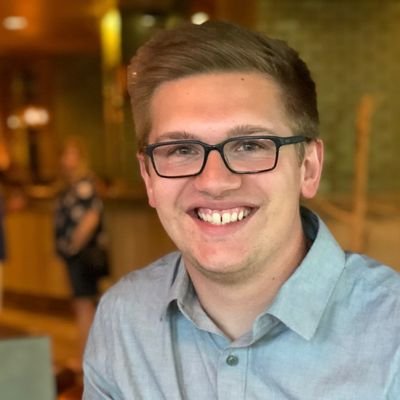border radius in css
what does it mean
May 14, 2020 • 3 minute readIf you’ve ever rounded the corners of a button, you know how to use border-radius. You’ve probably set border radius to
5px to get a nice soft curve, or set it to 50% on a square button to get a circle. But what does that value mean? How does 5px
or 50% translate into the amount of curve set on the corner?
I never payed much attention to this. When using border radius, I usually find a pixel value that looked nice. I never stopped to think about what the actual value meant until the answer dawned on me one day.
Let’s make a 100px by 100px div and set the border radius to 5px. We’ll focus on the top left corner of the div.
Working from left to right, the curve will start on the left side of the div 5px from the top, and end on
the top side of the div 5px from the left side.

I like to picture an imaginary circle in the corner of the div. Since the radius was set to 5px, the
diameter of the circle is 10px. Putting that circle in the corner shows us exactly where the div will get clipped to
show a curved corner!
That explains how the curve of the corner is calcuated for a pixel value. But what about a percentage? When using a value like 25%,
it is interpreted as percentage of each side respectively. In our example with a 100px by 100px div, 25% is equivalent
to a value of 25px. If we used a value of 50%, our div would become a perfect circle, since the height is equivalent to the width.
But what if we’re working with a rectangle that doesn’t have equal sides?
Let’s setup a rectangular div that is 200px wide (x-axis) and 100px tall (y-axis) and give it a border radius of 25%.
Again, we’ll focus on the top left corner of the div. The curve will start on the left side of the div 25% of height from the top.
Since the height is 100px (y-axis), 25% evaluates to 25px. The curve will end on the top side of the div 25% of the width from the left.
The width is 200px (x-axis), so 25% evaluates to 50px;

Our circle is no longer a circle…. its an ellipse. An oblong curve like this is not very common, so you can see that percentage values have limited use. The primary use-case for a percent value is to create perfect circle. If the element you’re applying a border radius to is not a perfect square, and you want uniform corners, you’ll want to use a pixel value.
One last note, the value of the border radius will never exceede 50% of each axis. If we use our 100px by 100px div again and set
a border radius of 60px, the result will be equivalent of setting a border radius of 50px or 50%;